
Concrete Flower
Designed to be an aesthetically interesting piece to hold water for an assignment. Filling it from the center allows the water to flow outwards through all the channels.
Show Build Process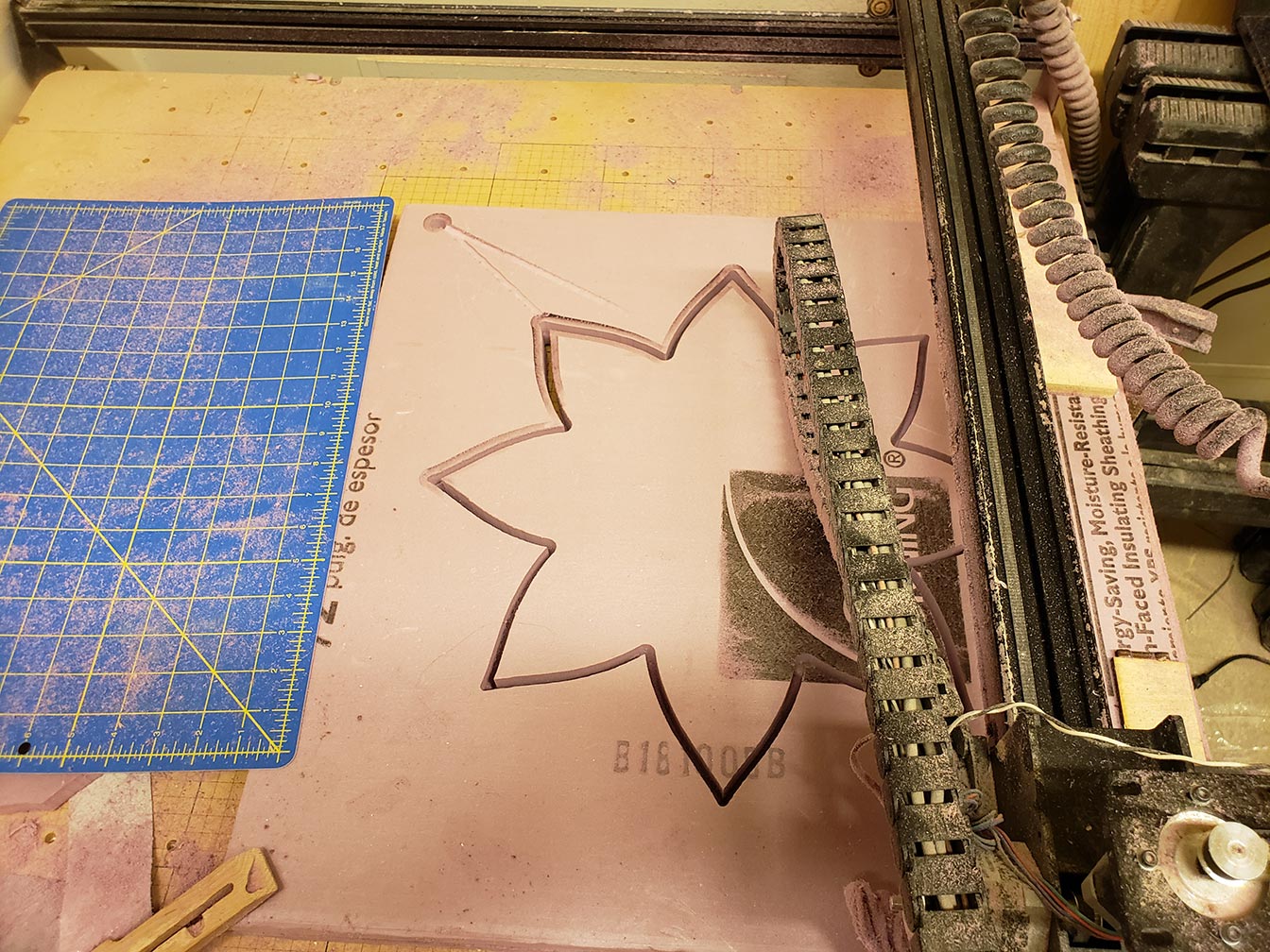
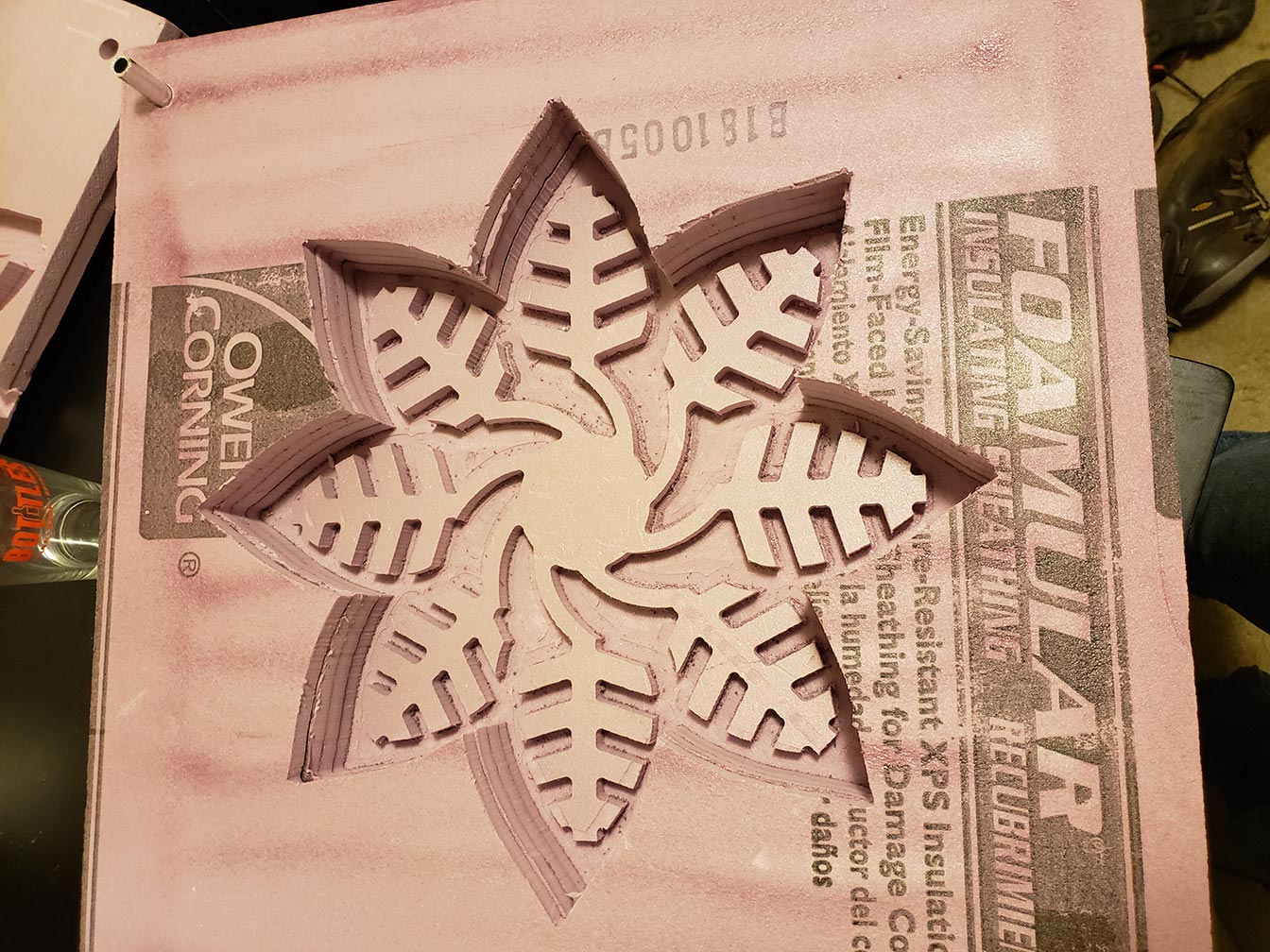
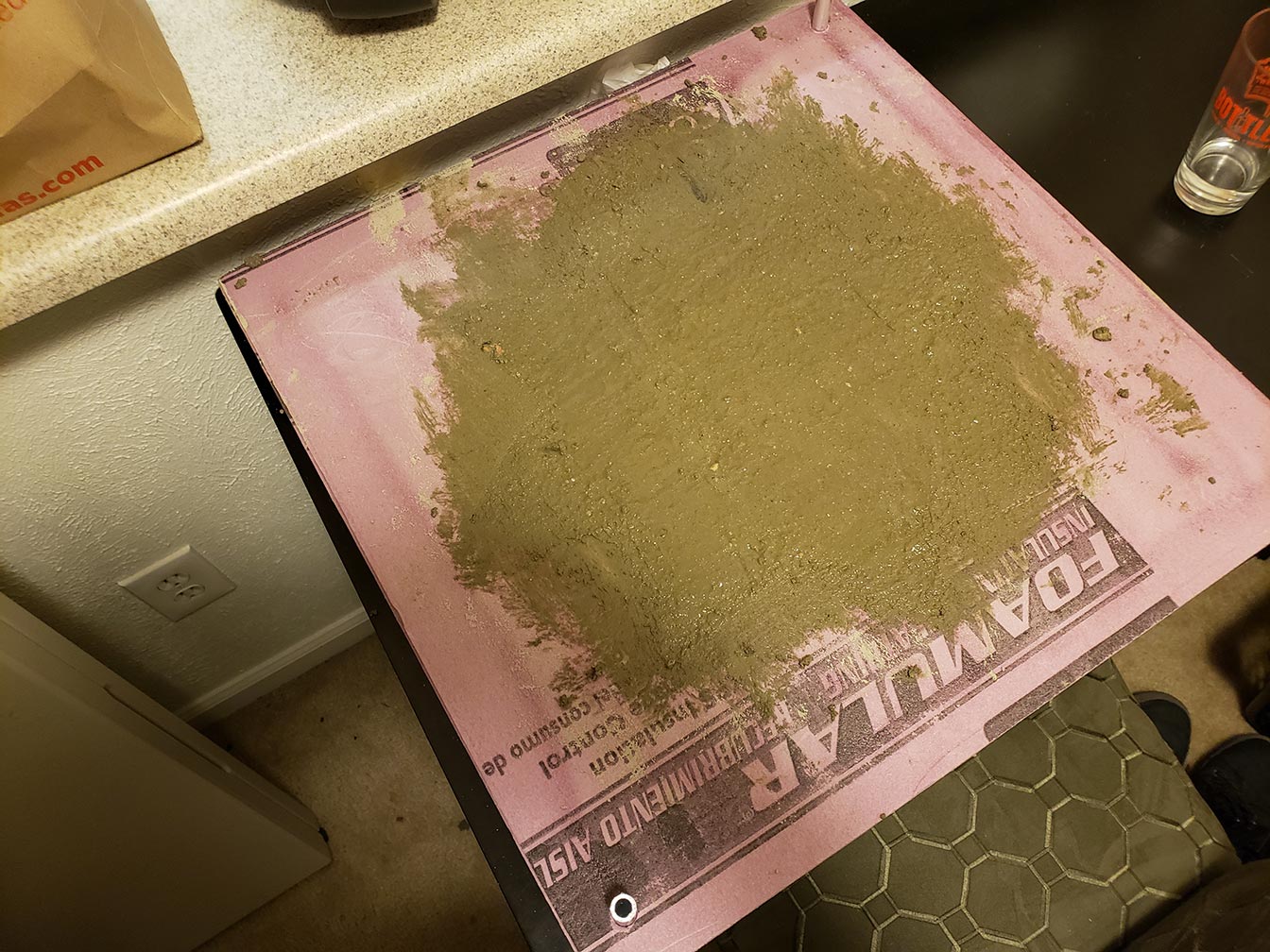



Jungle Lantern
A lantern with laser cut wood facades. I started with the idea of creating some sort of wood lantern, and after browsing through a bunch of designs, I decided to make a little slice of jungle. I used Illustrator’s art brush feature to create the leaves, and then the pen and pencil tools to draw the trees, vines, bushes, and ferns. I ended up with a cool piece that works for a variety of occasions and settings.
Show Build ProcessPresentation Sheet: https://drive.google.com/file/d/0B_l63xbN_B4aZmducG9GbjBxdW8/view?usp=sharing
Creation Process:
Started with the outline

Creating the bushes

Creating the leaves

Mostly done

Ferns and final details

Final Screenshots:





Decorative d20
This 20 sided die, in the shape of a regular icosohedron, is designed to be a decorative piece. Each of the faces has engraving that scrolls around the number in the center.
Show Build ProcessPresentation Sheet: https://drive.google.com/file/d/1Rkq4B4J2kkTS4f8rY1dBluvNQGaAZxjw/view?usp=sharing
Build Process:







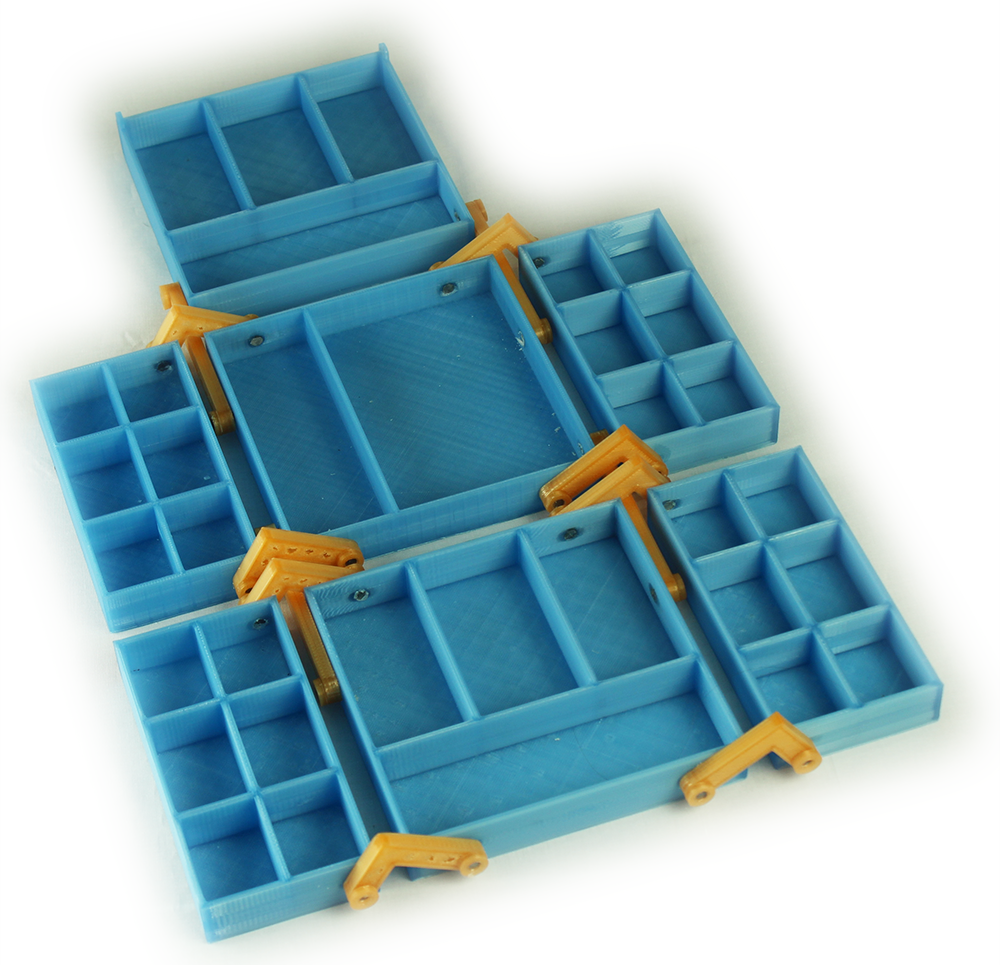
Collapsable Organizer
An organizer that can hold many small electronics components and then fold up to occupy minimal space. I ended up with a 5 layer design with three main trays and two layers that fold out to the side. The main trays have two different designs, two with more smaller containers and one with two large containers. There are also two layers that fold out to the side. All the trays fold up into a 6”x6”x5” rectangular prism, and a lid closes off the top.
Show Build ProcessDid some math to figure out the dimensions of the connector







Final Screenshot:

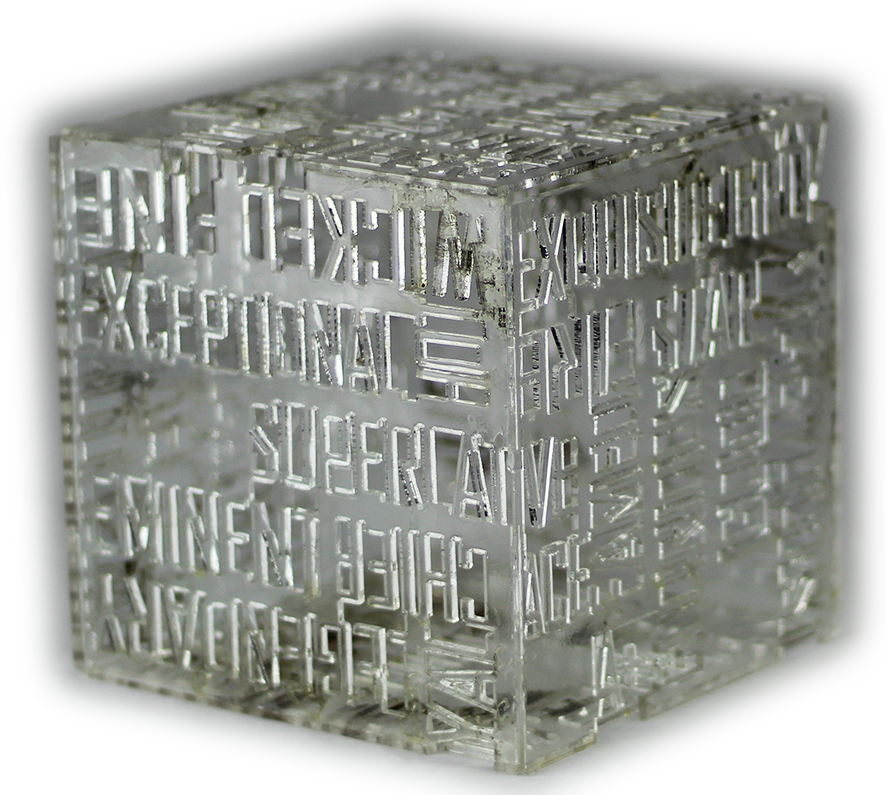
The Cube
I started with the idea to put text in a maze pattern, and I then had the idea to take it into three dimensions. What I ended up with was a design for a cube with text in maze-like patterns that scrolled over multiple faces.
Show Build ProcessI started by creating a grid to organize the patterns:

Then randomly drew paths using rectangles:

Got a bunch of synonyms for excellent and filled the paths with text. I made the text slightly bigger than the paths for the final step.

Lastly, I used the maze as a clipping mask to cut off the edges of the letters so the faces would stay together after they were laser cut. The white fill of the letters covered the path of the maze and the top and bottom lines of the letters were removed by the clipping mask.

While this may sound confusing, here is the final product. The text’s interior holes and left and right sides are cut out but the top and bottom are still attached, allowing the whole thing to stay as one piece.

In addition, the text scrolls from one face to another

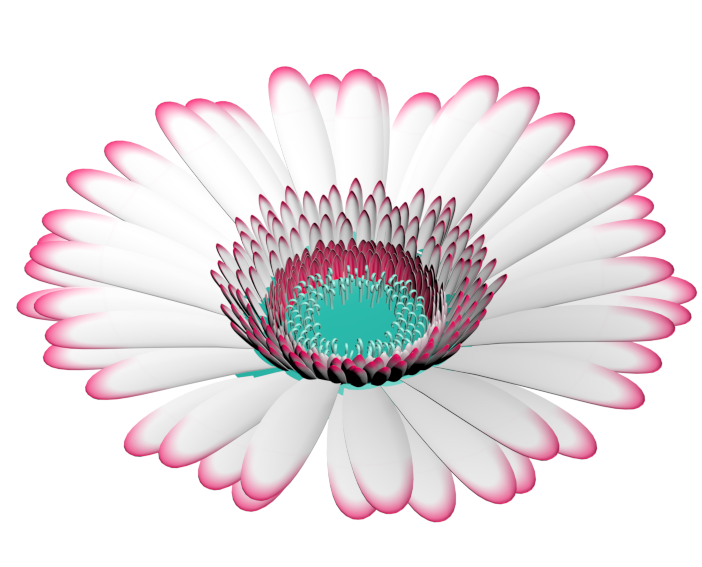
Gerbera Flower
I was interested in creating something organic, and after doing some searching around, I decided on a gerbera flower. It was a good challenge, since it had enough complexity for me to add lots of detail, but it was mostly based on repetitive shapes. I only had to construct a few different models and then used scattering to create the rest. The model came together pretty well. The slight variance from petal to petal gives it a nice, organic look.
Show Build ProcessPresentation Sheet: https://drive.google.com/open?id=0B_l63xbN_B4aUmRVMHpLRjl4blU
Build Process
I started by creating a surface to place all the petals on, modeled each of the different shapes of petals and the squiggly things in the middle. I then used some bends to give more shape to the petals and scattered them. Finally, I went through and cleaned up all the intersecting bodies by hand.
Initial sketches:

This is the image I used as reference:

Build Screenshots:





I’ll have some nice renders once I finish skinning all the pieces and learn how to use vray, but for now here are the final screenshots:



